Automation and Integrations Cut Busywork
Auto-create tasks from form submissions, route approvals to the right channel, and notify owners when dependencies complete. An operations team reported saving six hours per week after automating handoffs between support and engineering. Start small with one repetitive task, measure time saved, and scale only what clearly delivers value.
Automation and Integrations Cut Busywork
Integrations keep data in sync across calendars, task boards, and docs, reducing errors and duplicate work. Replace manual exports with event-driven updates so everyone sees the same truth. Fewer mismatches mean cleaner reports and faster decisions. Comment with a tedious copy-paste you’d love to eliminate, and we’ll suggest options.